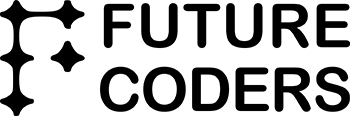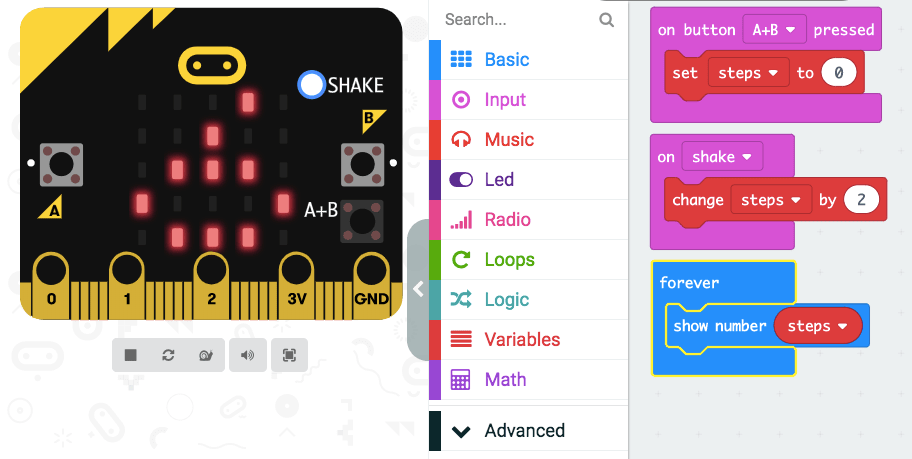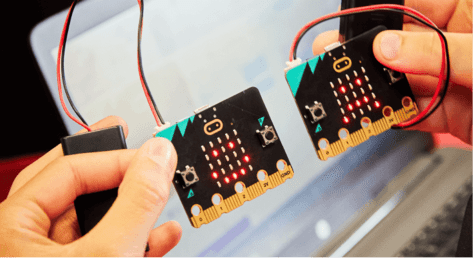Microbit Programming: A Fun and Easy Way to Learn Coding
If you are looking for a way to learn coding that is fun, easy and affordable, you might want to check out microbit programming. Microbit is a tiny computer that you can program with a web-based editor or a mobile app. You can use it to create games, animations, music, robots and more. In this article, I will introduce you to microbit programming and list down some of the best projects and resources that you can use to learn and practice your skills.
What is microbit?
Microbit is a small device that measures 4cm by 5cm and has 25 red LED lights, two buttons, a motion sensor, a temperature sensor, a compass and a radio. It also has pins that you can connect to other devices such as sensors, motors, speakers and lights. You can power it with a USB cable, a battery pack or a solar panel. We have other articles for you to understand more about microbit. For example, Learn Programming using Microbit, Why Learn Robotics using Microbit? and Microbit Competition.
How do you program microbit?

You can program microbit using different languages and platforms. The most popular ones are:
– MakeCode: This is a web-based editor that lets you create programs using blocks, Python or JavaScript. You can drag and drop blocks to make your code or switch to Python or JavaScript mode to write text-based code. You can also use MakeCode on your smartphone or tablet with the MakeCode app.
– Python: This is a text-based language that is widely used in education and industry. You can use Python to program microbit with the online Python editor or the offline Mu editor. You can also use Python on your smartphone or tablet with the Python for micro:bit app.
– Scratch: This is another web-based editor that lets you create programs using blocks. You can use Scratch to program microbit with the Scratch Link app and the Scratch micro:bit extension. You can also use Scratch on your smartphone or tablet with the Scratch app.
What are some of the best projects and resources for microbit programming?
There are many projects and resources that you can use to learn and practice microbit programming. Here are some of the best ones:
– Microbit.org: This is the official website of microbit where you can find tutorials, lessons, projects, challenges and more. You can also download the apps and editors that you need to program your microbit.
– Code Club: This is a network of clubs where children can learn coding with microbit and other devices. You can join a club near you or start your own club with the help of Code Club’s resources and guides.
– Code.org: This is a website that offers online courses and activities for learning coding with microbit and other devices. You can choose from different levels and topics and earn certificates as you complete the courses.
– Instructables: This is a website where you can find DIY projects for microbit and other devices. You can follow the step-by-step instructions or create your own projects and share them with the community.
– Hackster.io: This is another website where you can find DIY projects for microbit and other devices. You can browse through different categories and levels or join contests and challenges.
Why should you learn microbit programming?
Microbit programming is a great way to learn coding because it is:
– Fun: You can make your own games, animations, music, robots and more with microbit. You can also play with other people using the radio feature or connect your microbit to other devices and gadgets.
– Easy: You don’t need any prior experience or knowledge to start coding with microbit. You can use blocks or simple text commands to create your programs. You can also see the results of your code instantly on the LED screen or on your computer or mobile device.
– Affordable: You don’t need to spend a lot of money to get started with microbit programming. You can buy a microbit for around $15 or get one for free from your school or club. You can also use free online tools or apps to program your microbit.
So what are you waiting for? Grab your microbit and start coding today!